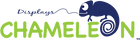Add image to the editor
- Upload image
- Designs
Add Text
- format_color_fillStyling
- settingsTransform
- photo_size_select_smallSizing
-
-
Select fontImage Effect
Destination:
manage layers
Load
Checking..
Save Your Design
Please enter a title for this save
Crop Image
Preview Image
Custom 4x6 Portrait Frame
Frame Customizer Steps:
Step One: Click “Add Image” to either upload your own printable image or click the “Designs” tab to search our large catalog of patterns and stickers.
Step Two: After uploading or choosing a pattern make sure that it spans every side of the frame by dragging out the expand arrows located on the lower right of image. Position your image or pattern how you would like it to fit and wrap around the edge of frame using frame guidelines. Notice you have options to rotate your image or pattern using the rotation icon located on top right.
Step Three: At this point you may add text or other graphics to your Chameleon Displays Custom Frame by again clicking on “Add Image” then uploading your own graphic or choosing stickers from our library. Add as many as you like. Scale them as much as you would like. To add text click the “Add Text” button second in the top right. Enter your text then click Add Text. Choose different fonts and colors inside the text tool to get your name or message exactly how you want it.
Step Four: Once satisfied with your Chameleon Displays Custom Frame Design you can hit that “Add To Cart” button to continue with checkout process or hit the “Save Product” button on top right to save it and come back later to finish up your masterpiece.